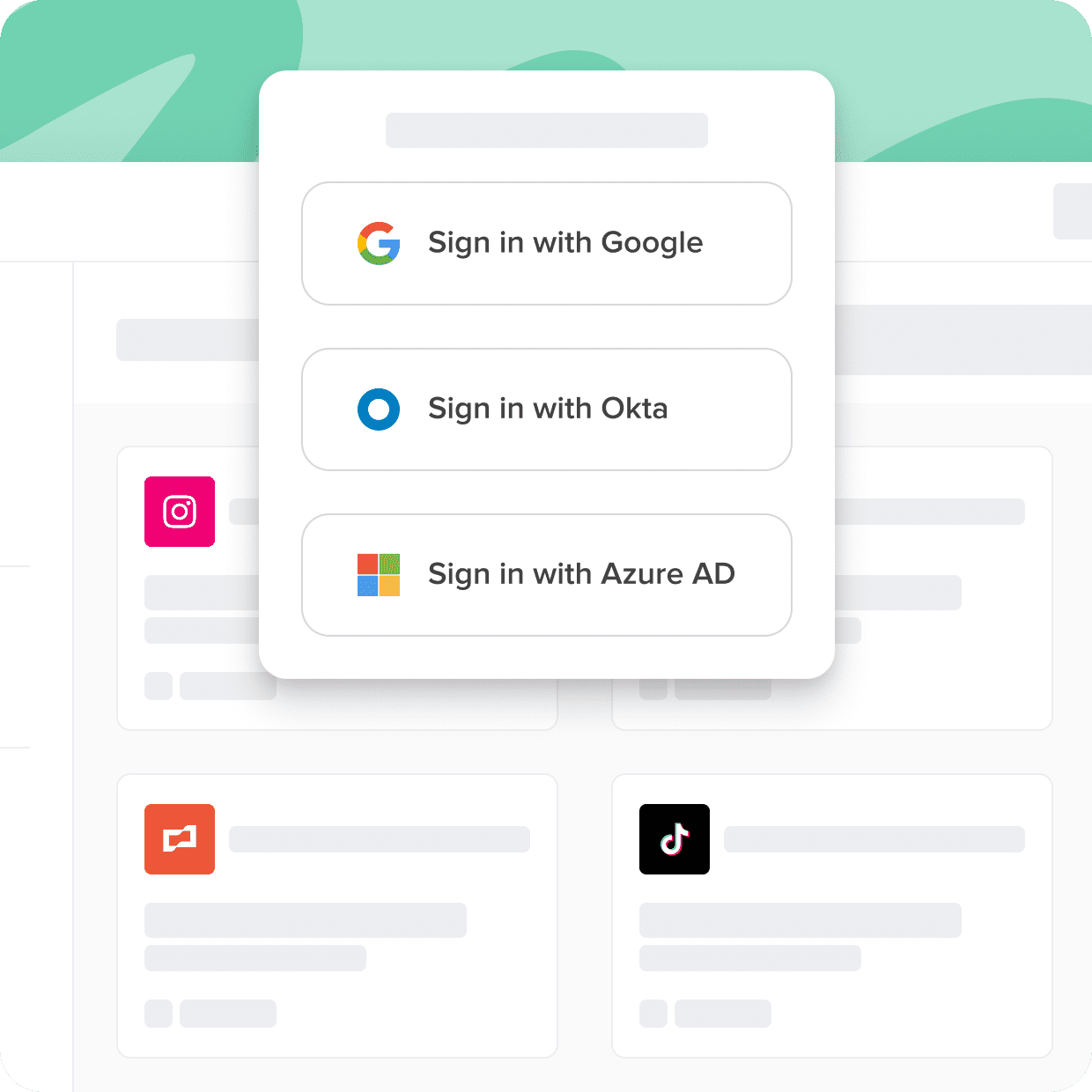The Athenahealth Single Sign-On (SSO) login is a customized digital platform created specifically for healthcare practitioners, staff members, and organizations. Its primary goal is to simplify and bolster the security of accessing various systems.
Cerby connects all of your apps to your SSO tools, even if they don't support the SSO standard. In this guide, you'll learn about SSO software, the history, and the benefits.
Streamline access with single sign-on
Not all apps are created equal. Some come with security gaps and complexities that can hinder user adoption and put sensitive data at risk. With Cerby, you can ensure secure and seamless access to all your applications, regardless of their support for standards like SSO.
With Cerby you can

Close the identity gap
Extend SSO authentication to any legacy or nonfederated app and close the security gap by enforcing access control across all apps, not just those that support identity standards.

Universally enforce 2FA
Enable and enforce the most potent form of two-factor authentication (2FA) supported by the application and eliminate the risk of shared access accounts that often have 2FA disabled.
Eliminate the SSO tax
Stop paying extra for what should be a standard feature of every SaaS application. Move security from being a financial decision to a non-negotiable that doesn’t break the bank.
Get the security of SSO for all your apps.
What is Athenahealth SSO login
The athenahealth SSO login is a digital solution tailored for healthcare practitioners, staff, and organizations. It’s designed to streamline and enhance system access security. Athenanet and athena EMR are two critical components of this system. Athenanet is the athenahealth network's cloud-based platform.
It offers multiple features and capabilities, such as electronic health records (EHRs), medical billing, patient engagement, care coordination, and population health services. Athena EMR refers specifically to the electronic medical records system provided by athenahealth.
SSO is a service that allows users to employ one set of login credentials (such as a username and password) to access multiple applications or platforms. Its ultimate purpose is to eliminate the need for individuals to remember multiple usernames and passwords. It allows healthcare professionals to seamlessly access athenaNet and athenaEMR with a single set of login credentials.
As highlighted in the Ponemon Institute study, the main benefit of SSO is that it permits a user to have one set of login credentials—for example, a username and password to access multiple applications. Thus, SSO eases the management of multiple credentials.
The benefits of athenahealth SSO login are extensive. They include:
- Enhanced security: With the athenahealth password manager, users can avoid having to memorize several different passwords. This minimizes potential security risks.
- Increased efficiency: With a single sign-on, users save time logging into different systems. This is especially crucial in healthcare settings, where time is often of the essence.
- Improved user experience: By simplifying the login process, healthcare practitioners can focus on caring for patients without being bogged down by administrative hassles.
- Better compliance: The athenahealth SSO login meets various compliance requirements set by healthcare regulatory bodies.
Setting up the login involves a few key steps. First, the organization must have an active athenahealth account. Once this is available, they can set up SSO by contacting the athenahealth support team, who will guide them through the necessary procedures and requirements.
Next, the technical team at the healthcare institution will need to configure their identity provider (IdP) to work with the athenahealth system. This setup requires a sound understanding of the organization's network and security protocols. They will then enable athenahealth multi-factor authentication.
Athenahealth SSO configuration and setup
Setting up an athena login is a multi-step process that involves creating an account, setting up login credentials, and configuring SSO settings. To create an athenahealth account, you'll need to access the athena portal on a web browser. There you'll find the option to create a new account and input your personal details and practice information.
Once all the necessary fields are accurately filled in, you'll need to read and accept the terms and conditions before submitting your information for account creation. After your account is confirmed, usually through an email verification process, you can return to the athena portal to set up your athena login.
Creating your athena login involves entering the username and password you created during the account setup process. At this point, it is also a good idea to configure the two-factor authentication (2FA) feature for your account to enhance security. athenahealth 2fa is a feature that requires a second piece of information—in addition to your password—to access your account.
Next, you need to manage your SSO settings. The SSO setup involves returning to the athena portal and logging into your account. From there, navigate to your account settings and look for the SSO Settings or security section. In this section, you'll have the ability to enable the SSO feature. This is a vital step in the athenahealth SSO configuration and setup process.
Once your athena login and SSO configuration is complete, you'll be able to access athena one. After logging into your account, navigate to the ‘services’ or ‘application’ tab. Here, you should find the athena one option. By clicking on this, you'll be able to access the athena one service.
Athenahealth SSO integration with identity providers
Integrating athena login employee with identity providers can streamline user authentication, providing a seamless login experience. This process involves the configuration of SSO to work with identity providers such as Okta or Microsoft Azure AD.
For an employee to gain access to their athenahealth account through athena desktop login, they’ll need access to an administrator-created account. Admins can create these accounts by entering employee information and assigning them a unique username and password. Employees can then use this information to log in via the athena login sign in page.
Athenahealth SSO integration with identity providers can then take place. In the case of Okta authentication, the administrator will need to add athenahealth as an application within the Okta admin dashboard. Then they can set up SSO by configuring the relevant fields with information from athenahealth and Okta.
The administrator also needs to ensure that the correct user attributes are mapped from Okta to athenahealth. These attributes are pieces of information that Okta sends to athenahealth to identify the user, such as username or email address.
Integration with Microsoft Azure AD works similarly. The administrator adds athenahealth as an enterprise application within the Azure portal and configures the relevant SSO fields with the information provided by athenahealth and Azure. The user attributes must be correctly mapped to ensure accurate user identification.
Once the administrator has completed these steps, the identity provider should be correctly integrated with the employee's athenahealth account. The user can then navigate to the athena login sign-in page and, instead of entering their athenahealth credentials, opt to sign in with their identity provider.
For example, they could select 'sign in with Okta' or 'sign in with Microsoft,' which would redirect them to the login page of their respective identity provider. After signing in with their identity provider credentials, they will be redirected to the athena one platform and automatically signed in.
Athenahealth SSO troubleshooting
Setting up the athenahealth app for first-time use can present a few hurdles. While the setup steps are generally straightforward, there are a few potential issues to be aware of. The athenahealth login employee process can be difficult due to forgotten passwords or usernames, or even issues related to SSO.
For SSO-related issues, make sure that your organization's IdP is properly integrated with athenahealth. This typically requires administrative access and involves reviewing SSO configurations both on the IdP side and the athena portal.
In scenarios where users have trouble logging into their account through SSO, they’ll need to explore alternative athenahealth SSO troubleshooting methods. Frequently-encountered SSO issues range from wrong configurations, expired certificates, or problems with the IdP itself.
Another common obstacle is accessing patient information through the "my patient portal" login.
If a patient is positive they’ve entered the right information, their account might not be correctly linked to their health record. In such cases, contacting athenahealth support or the healthcare provider for help may be necessary.
Problems can also occur with multi-factor authentication (MFA). athenahealth MFA is an added layer of security that requires a second form of verification alongside the user's password. Issues can arise when the second form of verification, such as a code sent to a mobile device, doesn't work as expected.
The following tips can help prevent some of these issues:
- Always make sure to save your login credentials.
- Regularly update the athenahealth app to ensure smooth performance.
- Check your SSO and MFA configurations on a regular basis.
- If you’re a patient, make sure your account is correctly linked to your health record.
While getting started with athenahealth can be difficult, to say the least, it can drastically improve the way users access their accounts. By keeping these tips in mind, you can simplify the setup process and get started using the system with little to no trouble.