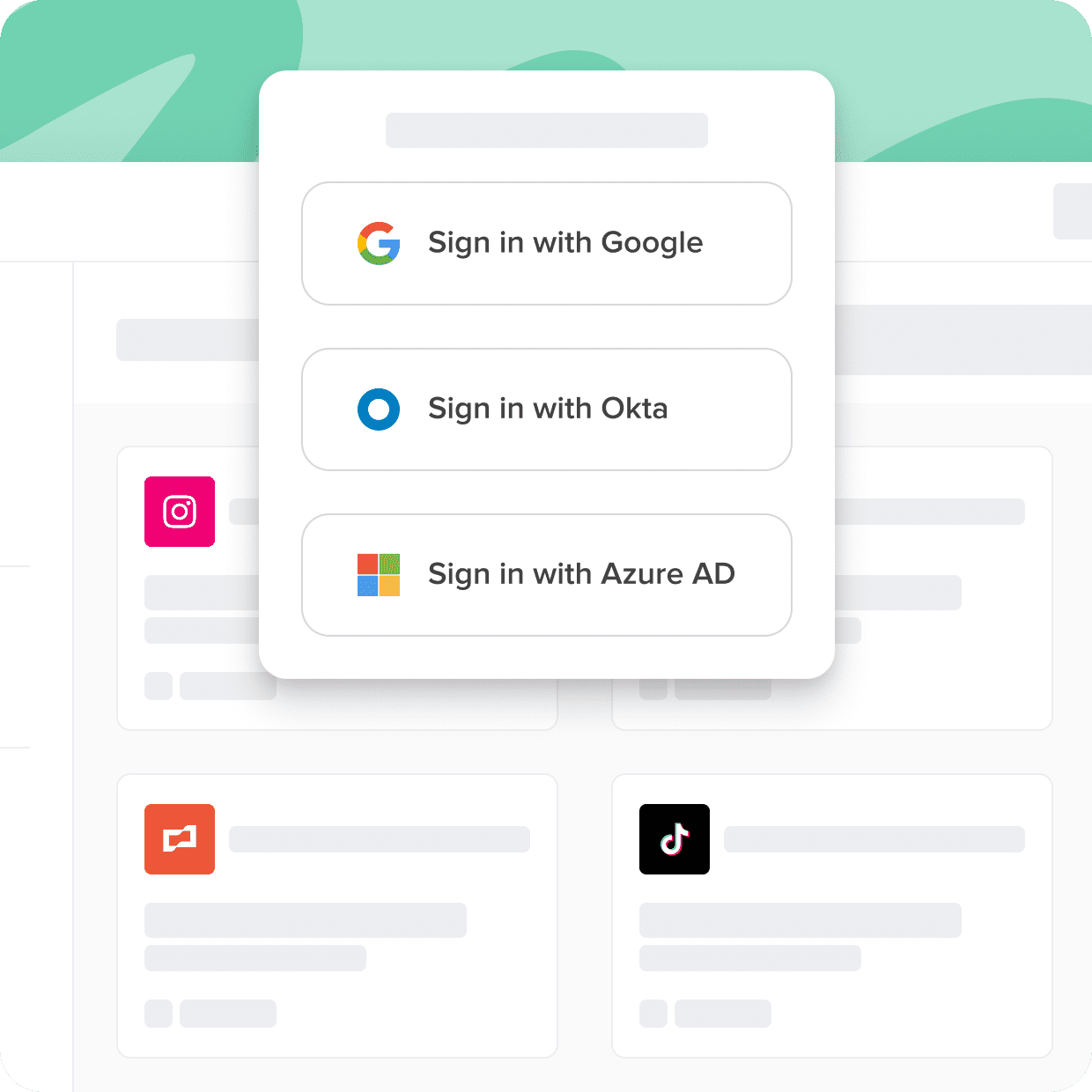Fiserv SSO login is an advanced authentication system that offers users effortless access to a range of Fiserv platforms and services. SSO, which stands for single sign-on, is a widely adopted authentication approach that allows users to access multiple systems or services using a single set of credentials.
Unfortunately, many corporate applications don't support the SSO standard and can't reap all the benefits. The applications that fall into this category are best called "nonfederated." Nonfederated applications are a new category that is becoming increasingly challenging for businesses to manage and secure effectively, yet increasingly critical for businesses to succeed.
Cerby connects all of your apps to your SSO tools, even if they don't support the SSO standard. In this guide, you'll learn about SSO software, the history, and the benefits.
Streamline access with single sign-on
Not all apps are created equal. Some come with security gaps and complexities that can hinder user adoption and put sensitive data at risk. With Cerby, you can ensure secure and seamless access to all your applications, regardless of their support for standards like SSO.
With Cerby you can

Close the identity gap
Extend SSO authentication to any legacy or nonfederated app and close the security gap by enforcing access control across all apps, not just those that support identity standards.

Universally enforce 2FA
Enable and enforce the most potent form of two-factor authentication (2FA) supported by the application and eliminate the risk of shared access accounts that often have 2FA disabled.
Eliminate the SSO tax
Stop paying extra for what should be a standard feature of every SaaS application. Move security from being a financial decision to a non-negotiable that doesn’t break the bank.
Get the security of SSO for all your apps.
What is Fiserv SSO login
Fiserv SSO login, also known as Fiserv Single Sign-On, is a powerful authentication system that aims to provide users with seamless access to various Fiserv platforms and services. SSO, or single sign-on is a popular approach to authentication that enables users to access various systems or services with a single set of credentials. Designed to enhance the convenience of and streamline user experiences, Fiserv SSO login eliminates the need for multiple credentials across multiple applications.
Also highlighted in the Ponemon Institute study, the main benefit of SSO is that it permits a user to have one set of login credentials—for example, a username and password to access multiple applications. Thus, SSO eases the management of multiple credentials.
The Fiserv Client Portal is the one key platform that utilizes Fiserv SSO. The Client Portal is a comprehensive web-based portal that offers a range of financial services to individuals and businesses. Through Fiserv SSO login, clients can securely access their accounts, view transaction history, manage payments, and perform various financial activities within the portal.
Fiserv SSO login also integrates with other Fiserv products such as Fiserv Fuel and Workday. Integrations such as these can allow users to access these applications seamlessly, saving time and effort while ensuring a high level of security.
The potential benefits of using Fiserv SSO login can be hard to ignore. Importantly, it can eliminate the need to remember multiple usernames and passwords for different Fiserv applications. This can make it easier to focus on a singular robust set of credentials, potentially reducing the risk of forgotten or weak credentials. This can not only enhance user convenience but also strengthen security.
Setting up a Fiserv SSO login involves a few steps. Users will need to begin by registering for an account with their respective Fiserv platform—for example, the Fiserv Client Portal or Fiserv Merchant Login. After ensuring that they’re registered, they can navigate to the SSO login section and follow the provided instructions to link their account to the Fiserv SSO login system.
During the setup process, users may need to provide their existing login credentials—such as their username and password, in order to verify their identity and establish the connection. Users can begin using Fiserv SSO login once the account is successfully linked.
Fiserv SSO prerequisites
Setting up Fiserv Fuel Login, also known as Fiserv Fuel Xchange, requires certain prerequisites. These prerequisites include account access, administrative access, and adherence to Fiserv's multifactor authentication requirements.
- Account access: To set up Fiserv Fuel Login, users must have an existing account with Fiserv Fuel Xchange. If you’re without an account, you'll need to register for one by following the registration process outlined by Fiserv.
- Administrative access: Setting up Fiserv Fuel Login may require administrative access to the Fiserv Fuel Xchange platform. This access allows administrators to configure and manage user accounts, security settings, and access privileges for their organization.
- Fiserv SSO prerequisites: Fiserv Fuel Login often relies on Fiserv SSO for authentication. Users may need to ensure that they have already completed the prerequisites for Fiserv SSO. This may involve registering for a Fiserv SSO account, linking existing Fiserv platform accounts, and verifying identity through the required authentication methods.
- Multifactor authentication: Fiserv places a strong emphasis on security, and as such, the use of multifactor authentication (MFA) is often mandatory. Users may need to set up MFA methods, such as receiving verification codes via SMS, using authenticator apps, or employing biometric authentication, to enhance the security of their Fiserv Fuel Login.
- System requirements: Before setting up Fiserv Fuel Login, users should ensure that their systems meet the minimum or—better, recommended—requirements. This may include having a compatible web browser, ensuring the operating system and software are up to date, and having a stable internet connection to access Fiserv Fuel Xchange without interruption.
With these requirements satisfied, users can establish Fiserv Fuel Login successfully. These requirements are in place to safeguard user accounts, protect sensitive financial information, and maintain a high level of security within the Fiserv Fuel Xchange platform.
Fiserv SSO configuration and setup
Setting up Fiserv Workday Employee Login, which includes creating and configuring SSO settings, SSO domains, and testing the SSO configuration, can be done by following these step-by-step instructions:
SSO configuration and setup:
- Log in to the Fiserv Service Point Login portal using your credentials.
- Navigate to the SSO configuration section, usually found in the account settings or security settings.
- Select the option to enable SSO configuration for Fiserv Workday Employee Login.
- Choose the SAML integration method, which is commonly used for SSO.
- Configure the SSO settings by providing the required information, such as SSO URL, entity ID, and certificate details.
- Save the SSO configuration settings.
Creating SSO domains:
- Access the Fiserv Fuel Xchange platform and log in with your credentials.
- Navigate to the SSO domain creation section, typically located in the account or administration settings.
- Select the option to create a new SSO domain for Fiserv Workday Employee Login.
- Provide the necessary details for the SSO domain, including a name, description, and associated SSO configuration.
- Save the SSO domain settings.
Testing SSO configuration:
- Access the Fiserv Workday Employee Login page or the designated login URL provided by your organization.
- Click on the SSO login option, which may be labeled as "Login with Fiserv SSO" or a similar phrase.
- You will be redirected to the Fiserv Service Point Login portal for authentication.
- Enter your Fiserv Service Point Login credentials or authenticate using the specified method, such as Fiserv MFA.
- Upon successful authentication, you will be redirected back to the Fiserv Workday Employee Login page with access granted.
By following the correct steps, users can create and configure the necessary SSO settings, set up SSO domains, and test the SSO configuration for Fiserv Workday Employee Login. This process ensures a streamlined and secure authentication experience for employees accessing Fiserv Workday through the SSO integration.
Fiserv SSO integration with identity providers
Fiserv Employee Login can be integrated with various identity providers, such as Okta or Microsoft Azure AD, to enhance authentication and security. This integration allows employees to use their existing credentials from these identity providers to access Fiserv applications, such as Fiserv Fuel Xchange or Fiserv Xchange Login, without the need for separate login credentials. Here's how a Fiserv Employee Login can be integrated with identity providers:
Configuring SSO with identity providers:
- Start by accessing the administrative interface of the identity provider, such as Okta or Microsoft Azure AD.
- Create a new application integration specifically for Fiserv Employee Login within the identity provider's admin console.
- Configure the integration by specifying the required details, including the application name, URLs, and authentication settings.
- Generate and securely store the necessary security tokens, such as the SAML (Security Assertion Markup Language) metadata XML file or client ID and secret.
SSO integration with Fiserv employee login:
- Log in to the Fiserv Employee Login portal using your existing Fiserv email login credentials or the designated login URL provided by your organization.
- Navigate to the SSO integration settings within the Fiserv Employee Login portal's administrative interface.
- Choose the option to integrate with an identity provider and select the relevant identity provider from the available options, such as Okta or Microsoft Azure AD.
- Provide the required information, including the security tokens or configuration details obtained from the identity provider's admin console.
- Save the SSO integration settings.
Fiserv 2FA integration:
- To further enhance security, consider integrating Fiserv Employee Login with Fiserv 2FA (Two-Factor Authentication).
- Access the Fiserv 2FA settings within the Fiserv Employee Login portal's administrative interface.
- Enable the desired authentication methods, such as SMS codes, authenticator apps, or biometric authentication.
- Configure the Fiserv 2FA settings based on the requirements and policies of your organization.
- Save the 2FA integration settings.
Integrating Fiserv Employee Login with identity providers can enable organizations to leverage existing user credentials and enhance security through centralized authentication. What’s more, integrating Fiserv MFA can further strengthen security by requiring an additional layer of authentication for employees accessing sensitive information, such as Fiserv Pay Stubs or other confidential data within the Fiserv applications.
Fiserv SSO troubleshooting
Setting up Fiserv Client 360 Login, which includes configuring Fiserv Client Central, Fiserv Client Connect, Fiserv Service Point Login, and Fiserv Workday Login, may encounter some common issues. Understanding these issues and troubleshooting them can help ensure a smooth setup process. Here is some information on common issues, troubleshooting tips, and prevention of common mistakes:
Incorrect credentials:
- Issue: Users may experience login failures due to entering incorrect credentials or mistyping their username or password.
- Troubleshooting: Double-check the entered credentials for accuracy, ensuring correct capitalization and special characters.
- Prevention: Encourage users to store their login credentials securely or utilize password management tools to avoid typing errors.
SSO configuration:
- Issue: Problems may arise during the configuration of Fiserv Single Sign-On (SSO), leading to failed or incomplete integration with Fiserv Client 360 Login.
- Troubleshooting: Verify that the SSO configuration settings are accurately entered, including the SSO URL, entity ID, and certificate details.
- Prevention: Follow the provided documentation or guidelines for setting up SSO integration correctly, ensuring all necessary information is accurately entered.
System compatibility:
- Issue: Compatibility issues with web browsers or operating systems can lead to display or functionality problems within Fiserv Client 360 Login.
- Troubleshooting: Ensure that the web browser being used is supported and up to date. Clear cache and cookies or try accessing the portal from a different browser.
- Prevention: Check the system requirements provided by Fiserv and ensure that the necessary updates and compatibility measures are met.
Network connectivity:
- Issue: Slow or unstable network connections may cause delays or errors when accessing Fiserv Client 360 Login.
- Troubleshooting: Test the network connection speed and stability by accessing other websites or services. Consider switching to a more reliable network connection if necessary.
- Prevention: Use a stable and secure network connection, such as a wired connection or a trusted Wi-Fi network, to ensure smooth access to Fiserv Client 360 Login.
Clear communication:
- Issue: Lack of clear communication or documentation regarding the setup process may lead to confusion and mistakes.
- Troubleshooting: Seek support from Fiserv's customer service or technical support teams to clarify any uncertainties or issues encountered during the setup.
- Prevention: Provide comprehensive documentation or training materials to guide users through the setup process, ensuring clear instructions and addressing potential challenges.
Being aware of these common issues, applying troubleshooting techniques, and following preventive measures, can enable users to navigate and resolve potential obstacles when setting up Fiserv Client 360 Login. It is essential to seek appropriate support from Fiserv's resources whenever necessary to ensure a successful and efficient setup process.