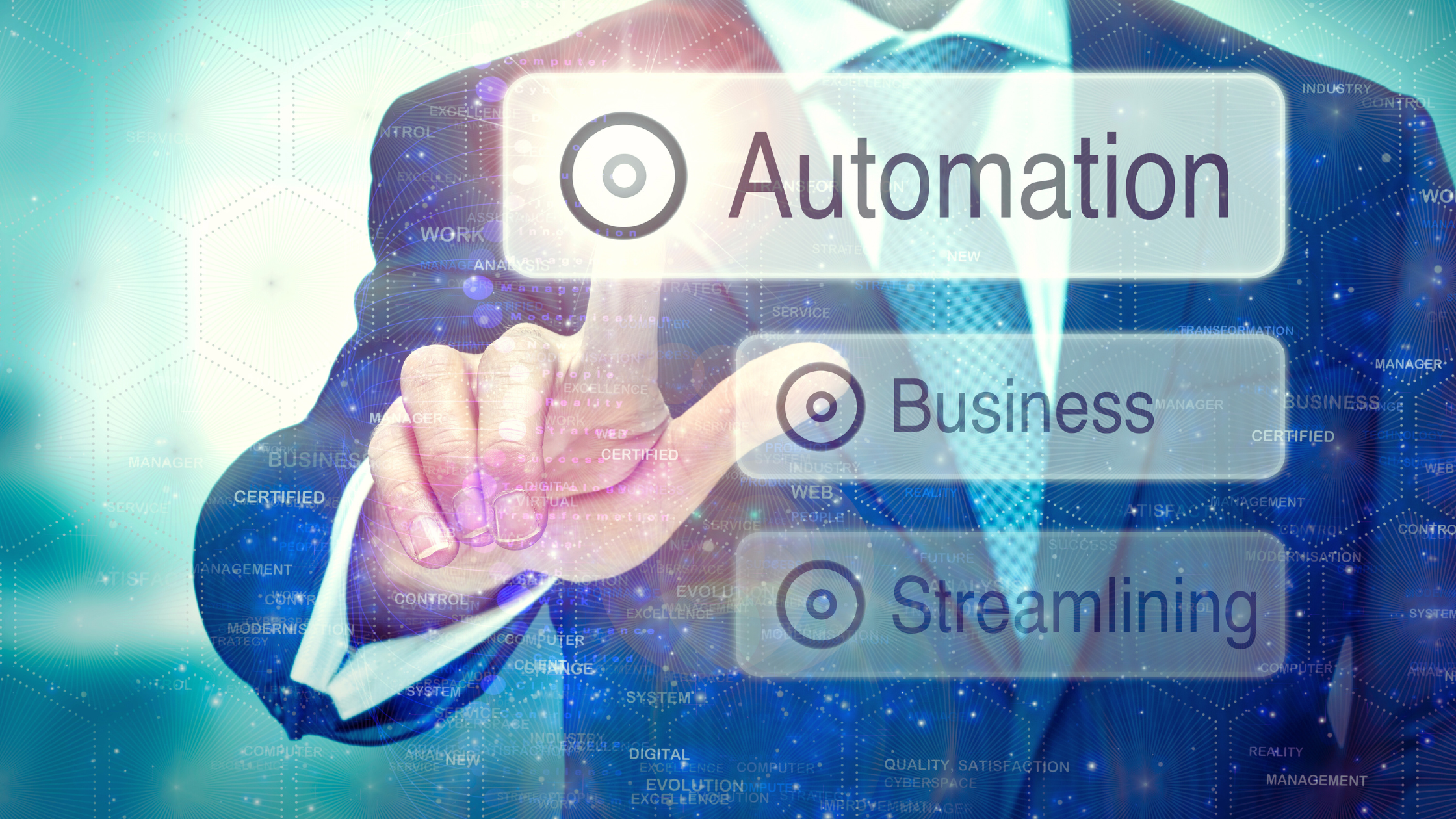Learn how automation can save your team hours
It’s 2024, but most marketing teams are still handling user access like it’s 1999. Picture this: You’ve got tons of collaborators, dozens if not hundreds of accounts, and no easy way to share, assign, or revoke access. The result? Hours lost in manual workflows, spreadsheets full of passwords, and team productivity tanking as marketing teams juggle IT tasks instead of campaigns.
Let’s explore how identity and access management tools that enable automation can save your team hours while also securing your social media presence.
The burden and risks of manual access management
Brands that rely heavily on their online presence to attract and engage customers find themselves juggling a bunch of different social channels and accounts—which means a lot of different users and credentials to keep track of. The chaos of shared corporate social media passwords through insecure channels like spreadsheets or emails is both inefficient and error-prone.
Every minute spent managing social media access for new team members or agencies is a minute stolen from your core marketing tasks. These delays aren't just frustrating—they're costly. New contributors can't get started on their work if they're stuck waiting for access, and that lost productivity translates directly into money leaking from your marketing budget.
And when it's time to say goodbye, you've got to do it all over again, which can leave your social channels vulnerable to misuse if you make any mistakes. It's not just about the hit to productivity—mishandling revocation of access can invite serious security and compliance disasters that no company wants to deal with.
While enterprise password managers (EPM) are great for keeping tabs on credentials, they don't have the necessary capabilities for granting and revoking access to users. Operational inefficiencies cost companies an estimated 20%–30% of their annual revenue, and these manual management tasks fall directly into this category. That’s where identity and access management solutions step in to offset these costs and secure your accounts.
The tenants of automating social media access management
Grant and adjust permissions with a few clicks
Worried about giving team members and outside agencies and freelancers too much access to your social media accounts? With countless accounts, churn, and frequent role changes, assigning the correct permissions is crucial yet labor-intensive. Tools that enable automation can simplify the process of setting up new team members or external partners with the right level of access right from the start.
For example, your head of marketing operations needs admin access—but that’s not something you want to accidentally give to the newest agency you just contracted. Automating user onboarding onto social channels helps prevent these mistakes, avoiding any potential security risks. On average, it takes IT departments about 30 minutes to process these provisioning or deprovisioning requests. This adds up, but automation can give you that time back.
Rapidly revoke access when it’s no longer needed
It should never be a question of whether former employees or agencies still have access to any of your social channels. Agencies typically have access to paid accounts, which can be both risky and costly if permissions are still lingering. If you and a disgruntled employee part ways on poor terms and you don't immediately revoke their access, they could misuse your social media accounts, potentially harming your brand reputation.
Tools that enable automation make it easy to remove access rights from all of these parties. You can set up time-limited options for freelancers and agencies so that when a project is complete, access is revoked automatically. Similarly, when a team member leaves, automatic password rotations protect accounts from unauthorized access or potential breaches.
Ensure squeaky clean security hygiene year-round
Modern identity and access management tools also take care of enforcing multi-factor authentication (MFA) for shared accounts, managing strong passwords, and scheduling regular password rotations automatically. It all occurs seamlessly and without any manual intervention from your team.
Manage access in a central location
Modern tools offer an intuitive dashboard that lets you manage user access across all social platforms in one place. You can easily add, update, or remove user access without needing to log in to each platform or channel separately.
A centralized view of who has access to what social channels and accounts is a must for marketers. Whether you're pulling up access details for a quick check or diving deep during audit season, everything you need is neatly organized in one spot. This makes it easy to assess your employee’s access, reviewing whether they’re still necessary and appropriate.
Enhance security and productivity for your team
Manual social media access challenges are particularly acute for enterprises with employees distributed around the globe. Crunchyroll has over 300 social accounts, and they were struggling with managing accounts as team members came and went or changed roles.
“Previously, two of us might spend six to eight hours removing an individual’s name from every access point,” Siobhan Sullivan, Director of Global Community Marketing at Crunchyroll, said. “And since only system administrators have permissions to make those changes, it was costly from a staff hour standpoint.” By partnering with Cerby, they were able to complete this work in a single step. Sullivan estimates Cerby saves them $15,000 each year on this task alone.
With automation tools, you not only protect your team’s productivity but also strengthen your business’s security against cyber threats. By eliminating the hassles of manual processes, you can focus your time on what really matters—marketing.
Download our solution brief to learn more or book a demo to see how Cerby can help automate your social media access management.